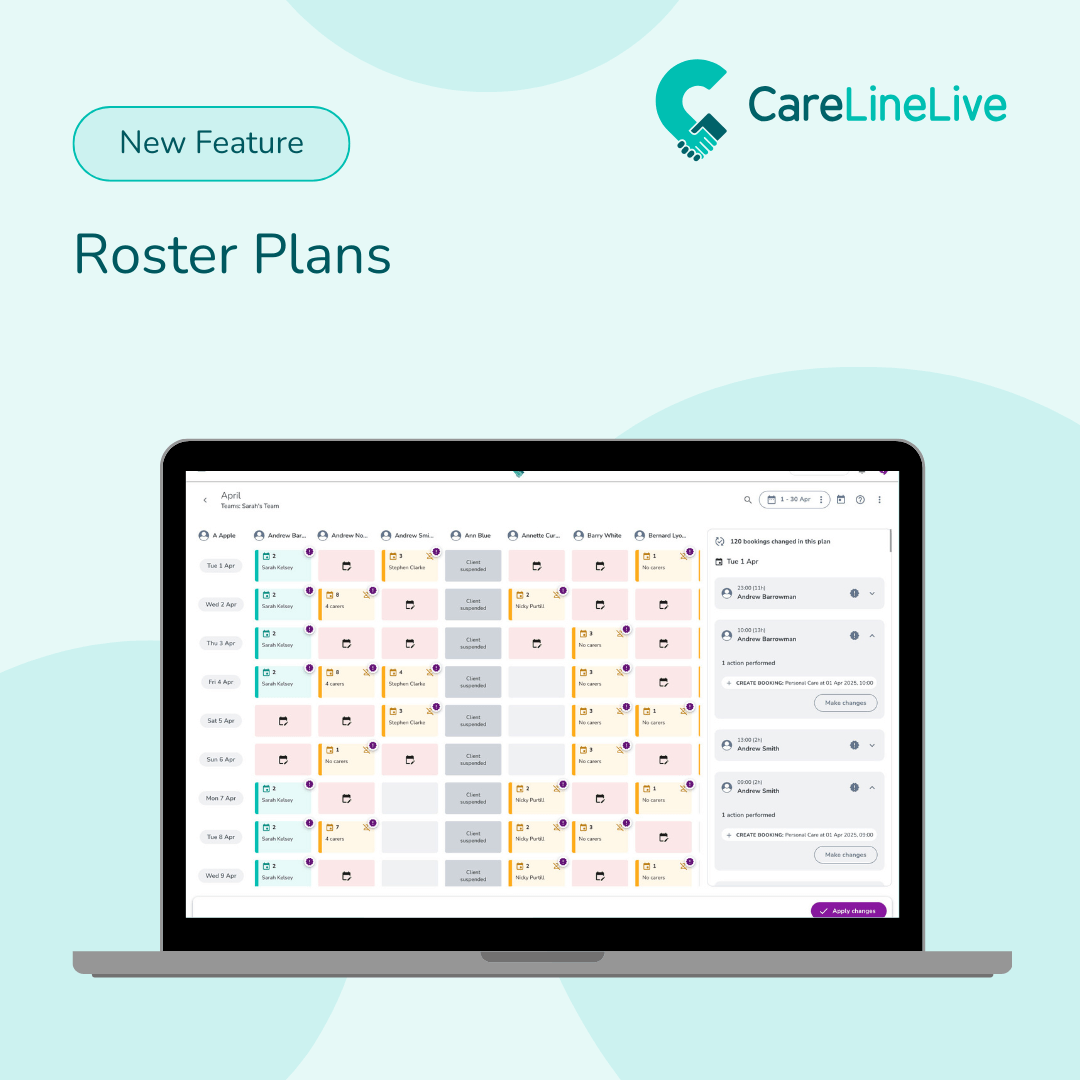We know that for many agencies, particularly those with significant numbers of carers, clients and legacy data, the prospect of getting up and running with a new home care management system, whether you are currently using paper-based records or an alternative software system, can be daunting.
We’ve put this guide together to help you understand the transition and onboarding process with CareLineLive (CLL). This should help you enjoy a stress-free and efficient set-up and going live experience.
Our customers range from new start-up agencies through to large established providers moving from either paper-based systems or combinations of other management software. Our job is to ensure that we hand hold you through the onboarding and transition process regardless of the complexity of your situation.
At the point you “Go Live”, at a minimum you will have inputted all your essential client and carer data to CareLineLive and will have created rosters for your staff. Carers will be connected to the system (generally via their own mobile or a handset we have supplied) to enable them to receive information and input updates on their client visits.
Some CLL users may also be ready to use our other functionality such as invoicing, payroll, assessments and reporting features.
Local authorities use systems such as CM2000 for which CareLineLive provides seamless data exchange functionality. CareLineLive also has integrations with other systems such as Sage and Xero.
Steps for a smooth onboarding process
Onboarding Session 1
A 45 minute interactive session with one of our support team to get you up-to-speed on creating your user accounts for your staff with appropriate role permissions, teams if you organise your business in certain ways e.g. have different locations, client and carer records and contracts for both clients and carers that will help with invoicing and payroll.
You will learn most of the above through self-learning by using our e-learning platform. You will be given access to this platform on the day of this onboarding session.
It is essential that your senior administrator/manager attends this session in order that the necessary permissions and decisions relating to user accounts, teams and client & carer contracts can be put in place.
Before Onboarding Session 2
You will go through all seven e-learning modules (this takes up to 2 hours) in your own time so that you become familiar with the basics of the system. We also need you to populate basic data for at least one or two clients and carers before Session 2, such as:
- Client service contract types
- Carer contract types
- Client profile data (e.g. name, address, contacts) similar to clients
For customers looking to transfer data electronically from a previous management system, we will provide our data import spreadsheet templates which allows you to import static data like Client and Care Details and Important Contacts, Client and Carer Journal Entries and Reviews. We will guide you on how to populate them with your data and work with you to get the data imported in a timely fashion.
Onboarding Session 2
A 2.5 hour session that will show you how to create client schedules (think of them as your client service packages), bookings (these are actual client visits that need to be made on particular dates), tasks (that are completed by carers at client visits and that are like a mini care plan summary). Tasks are divided into medication tasks and general ones. Completion of medication tasks enable you to have eMAR reports i.e. electronic medication administration records.
Once this session is completed you should be ready to start using the core functionality of CareLineLive. You’ll have a few tasks to complete after the session in order to get your system to a state of readiness for going live. You’ll receive follow-up emails as well as video guides to help you further populate your CLL environment.
Onboarding Session 3
Up to a 2-hour session to cover invoicing, payroll, reporting and other features of CareLineLive such as compliance requirements.
This session is scheduled once you have started using CareLineLive so that you’ve got data on client visits that have been attended and ‘reconciled’ (i.e. ready to be invoiced). Normally, we advise that it would be appropriate to schedule this session when you’ve successfully been using CareLineLive for your rostering for about a couple of weeks as a minimum.
How other customers found their onboarding and transition process
“CareLineLive has been superb in onboarding us when we first started using the platform. Their customer support team are not only good at training but also in helping with day to day queries about how to achieve certain objectives we have using their software. They are approachable and we’ve found it easy to use their telephone and email support channels.”
David Johnson, MD of My HomeCare Franchise Group
“We were impressed with the training you provided. There was obviously a lot for us to take in and we must play with the system, but you answered all our questions and took us through the product methodically and at a good pace. You obviously know the system well and your presentation was excellent. It is now up to us to develop the product to do what we need it to do for our business. “
Julie Rees, Director, Here 2 Help Ltd
“The onboarding experience was efficient and the CareLineLive team work closely with your organisational needs to provide a quality service, product and relationship with their customers. A main positive point is that CareLineLive continuously work with customer requests on the development of their platform to provide a solution to occurring needs. This currently stands out from other competitors as this is bridging the gap in technology and care needs through the customer’s input therefore putting the customer in a thought leadership position while CareLineLive innovate where possible to meet the need.”
Ian Kibukamusoke, Director of Technology, Mega Nursing & Care
“We decided to onboard during the pandemic and as such we did not have much time to complete the onboarding. However, even though we have yet to complete the training CareLineLive is so easy to use we were able to make use of the system straightaway. If at any point, we got stuck a quick 2-minute call with the support team would solve the issue.”
Jinienei Welham, Managing Director, We Simply Care