As an all-in-one system CareLineLive incorporates sophisticated pay and invoicing configuration capabilities. Public holidays can be quite challenging for care agencies to manage on some systems with different rates to apply, particularly when Christmas Day falls on a Saturday or Sunday and the public holiday therefore moves to the following Monday or Tuesday instead.
We have incorporated the ability to set different pay rates for a particular day using our ‘Special Day’ feature to enable managers to make the correct adjustments to their client service contracts and care contract types.
Christmas Day falls on a Sunday this year, which means the public holiday will be on Tuesday 27th December in lieu of that. If you want to pay or charge more on the 25th of December you will need to create this day as a ‘Special Day’ and then add this special day to your contract types.
Using CareLineLive’s Special Day feature
Go to Settings and click on Calendar and select Special Days.
When you are in the Special Days section, click the + icon top right of the page to add your special day.
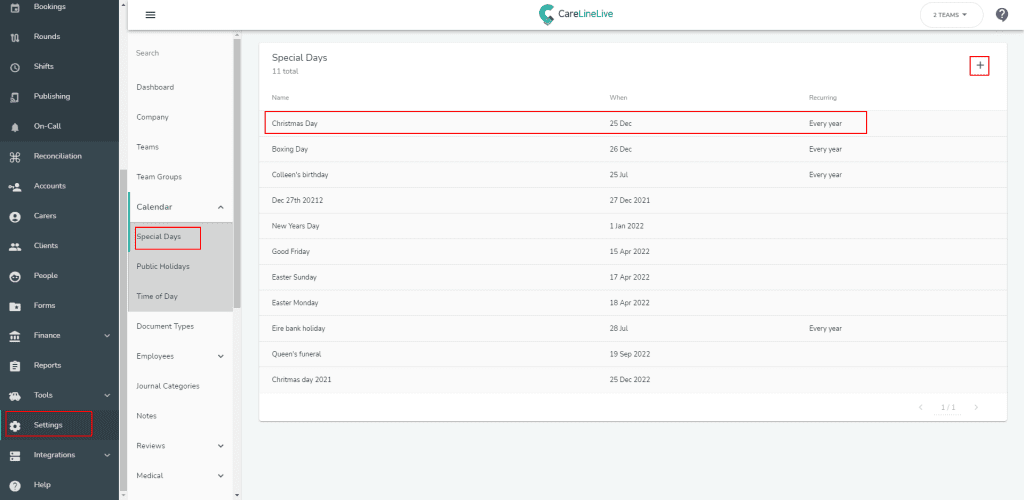
You can tick to have this special day in place every year, or if you untick Every Year you will then be able to add the year that you wish this special day to be in place for.
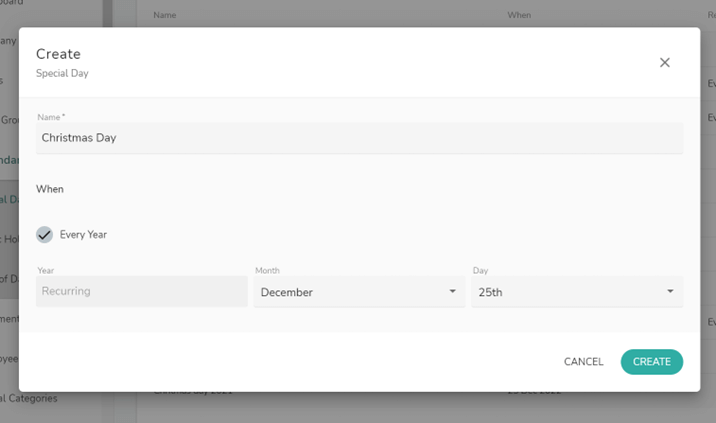
Once created you need to then update the relevant client (Client > Service Contract Types)/Carer (Carer > Contract Types) Contract Types.
Once you have opened the Contract Type, go down the page to Unsociable Hours > Add Range and from the drop down list select the special day that you have just created. Add the rate alongside this.
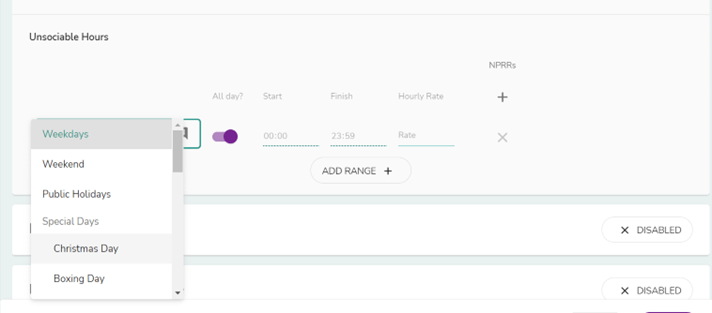
As you are paying/charging more for Christmas Day, you may decide that the 27th December should be paid as normal and not as a public holiday. In which case, again you would follow the steps of creating a special day for the 27th December 2022 and update the contract types accordingly. A special day will override any public holiday dates.
More help and information
Here are a couple of our articles that support these sections if you would like more information.
All of our support articles can be found by clicking the Help section on your main navigation menu.



